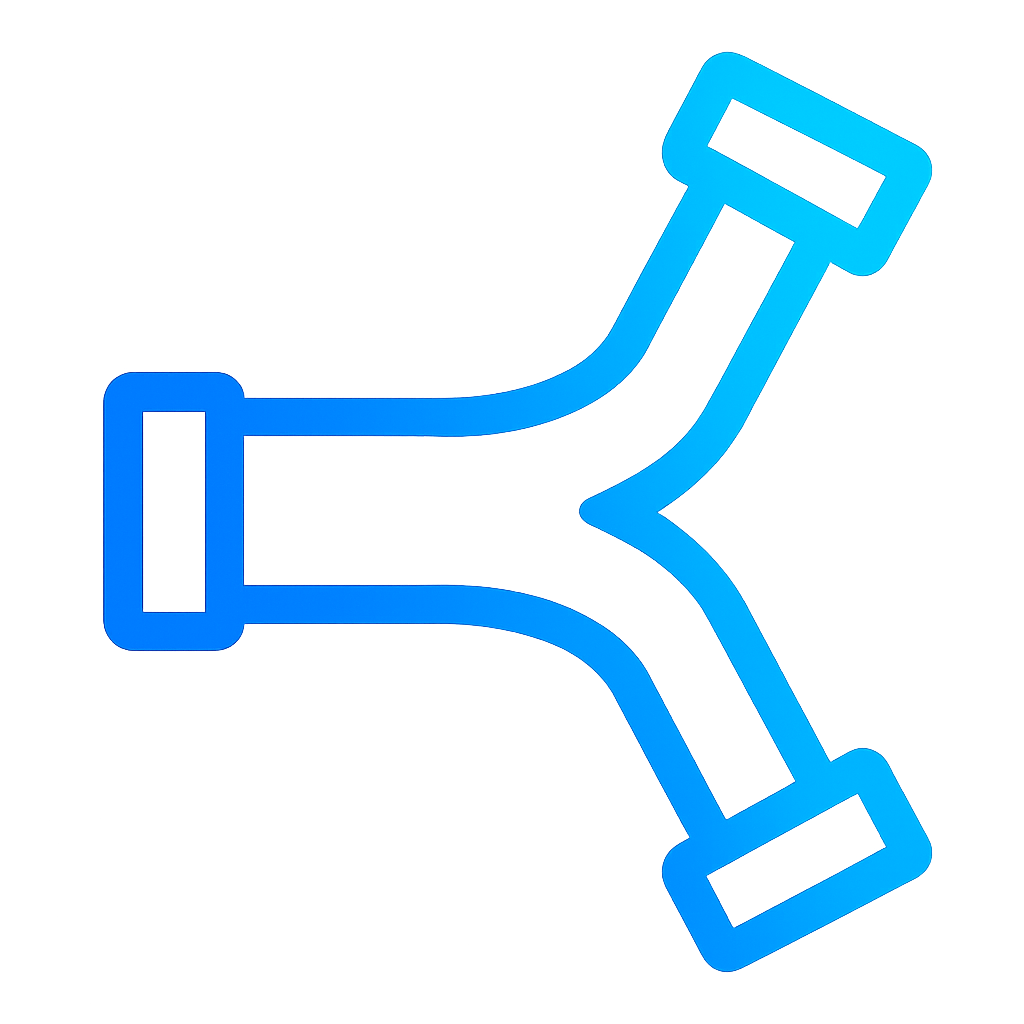How To Guide: SaaS Search
ReactiveSearch for SaaS search in action:
- Build a search pipeline that applies different types of suggestions based on the search input length
- Apply a fallback query when no results are found
- Enrich response from the search engine
- Add an AI Answer for top hits
- Build a search UI that connects to the pipeline
- Extend the search UI functionalities with VS Code (offline editing)
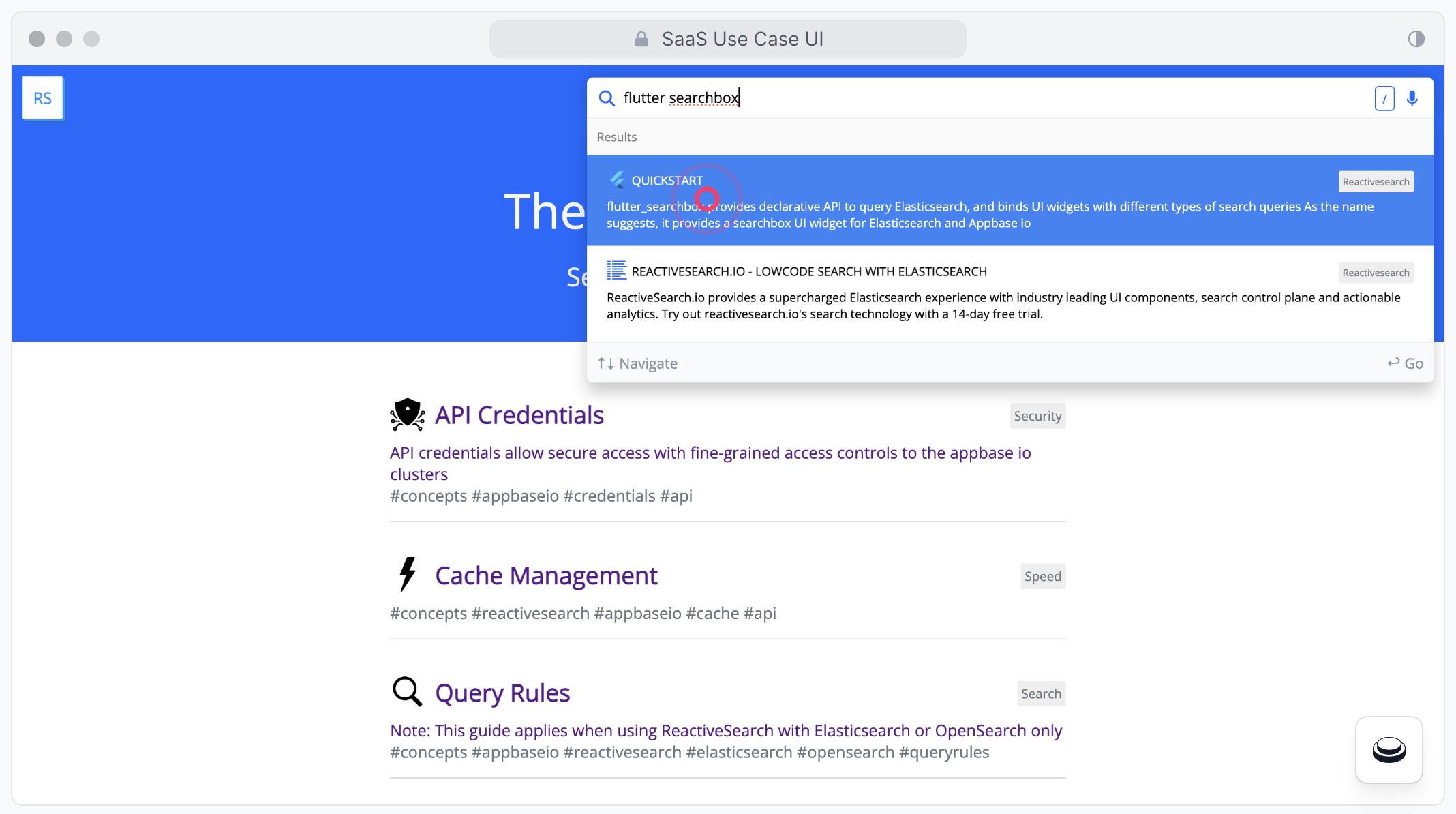
Interactive SaaS Search UI
This is the final SaaS search experience we will build using pipelines, Studio (with offline editing) and AI Answer.
ReactiveSearch Features Used
Studio (offline editing)
Build and publish search UIs with no-code & low-code, powered by the ReactiveSearch UI kit.
Learn MoreAI Answer
Allow users to ask natural language questions and receive a direct answer with contextual results.
Learn MoreStep 1: Browse the SaaS search index
You can ingest your data with dashboard, CLI or REST API. Read more over here.
Step 2: Author the search backend with pipelines
Step 3: Build the search UI, connect to pipeline and deploy
Try SaaS search solution
Get a 14-day free trial