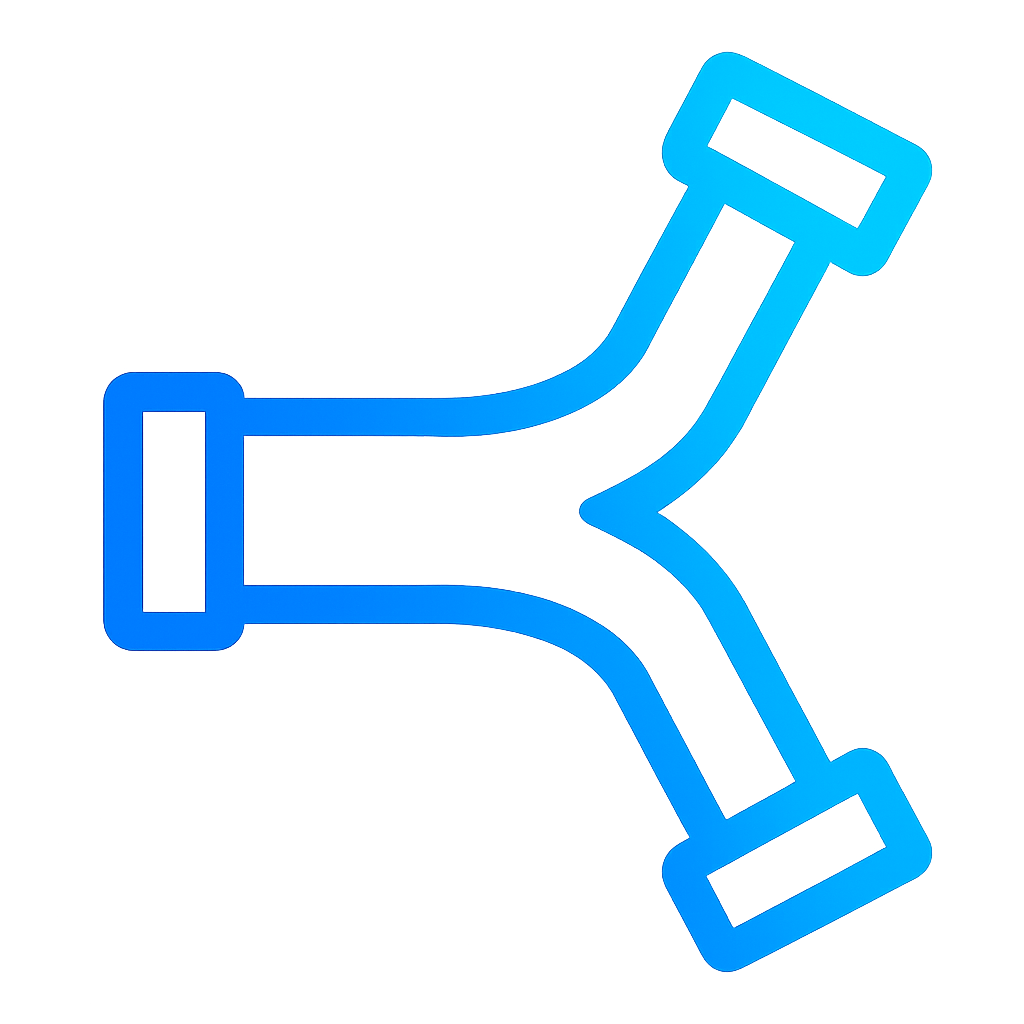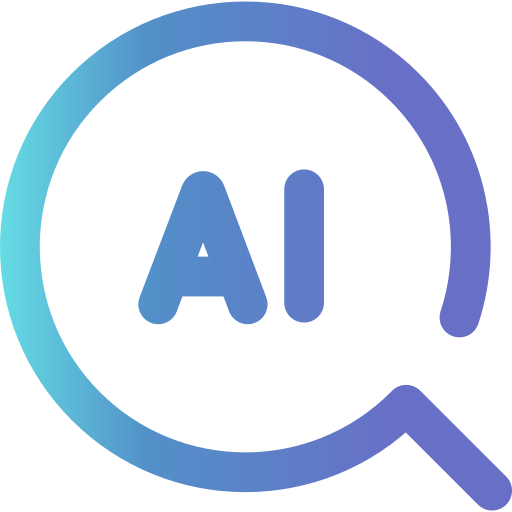How To Guide: Vector Search
Interactive demo of the AI Vector Search UI that we will build in the following steps
- Re-index your existing search index with vector embeddings
- Author a pipeline that powers vector + lexical search
- Build a search UI with Studio and connect it to your pipeline
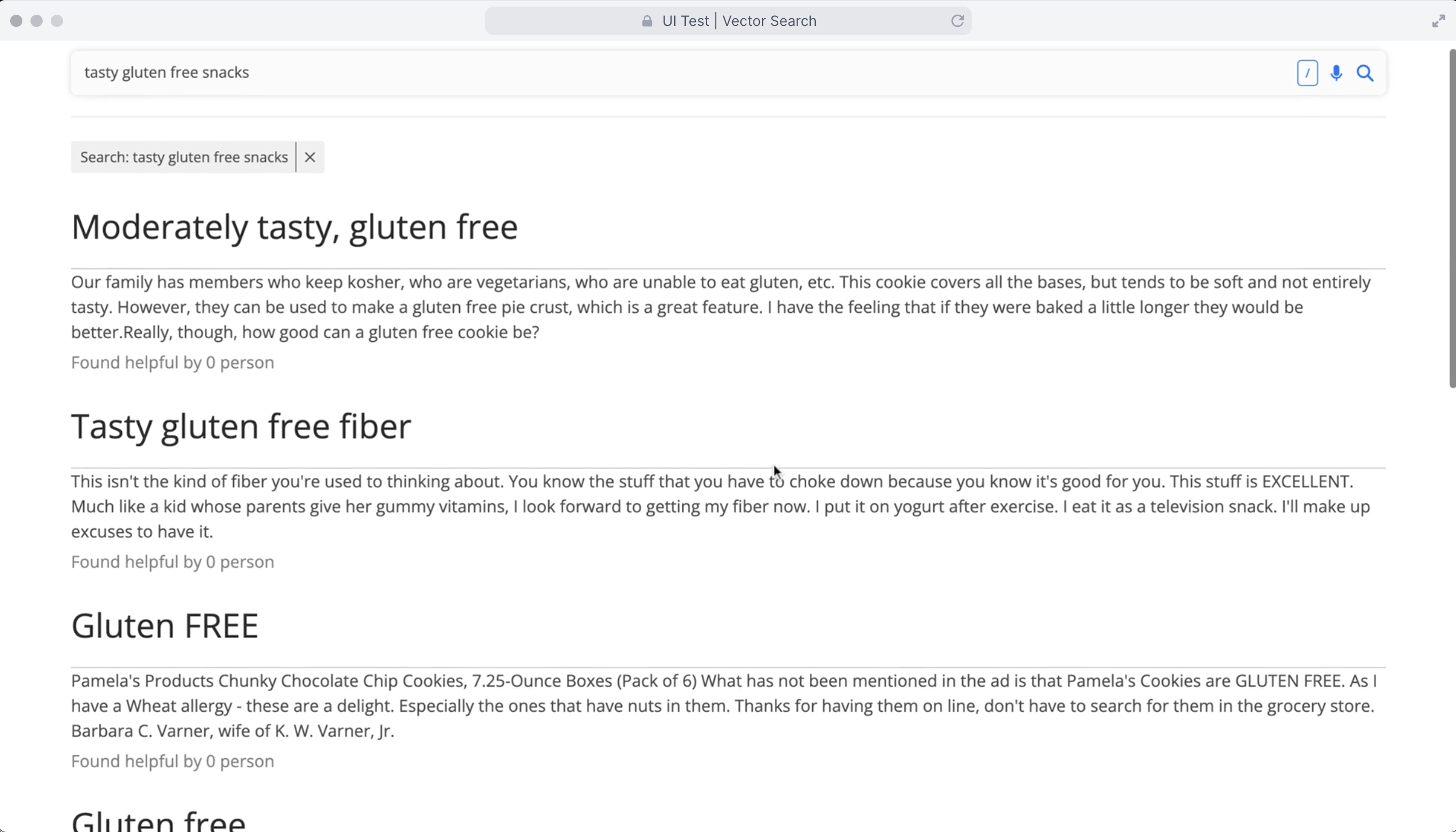
Interactive demo of the AI Vector Search UI that we will build in the following steps
ReactiveSearch Features Used
Step 1: Starting with an existing search index, this step uses the vector indexing script to re-index the data with vector embeddings added. Works with an Elasticsearch or OpenSearch index
Indexing script is available over at appbaseio/ai-scripts.
Step 2: Author the pipeline (search backend)
Step 3: Build the search UI, connect to pipeline and deploy
Try AI Vector Search
Get a 14-day free trial